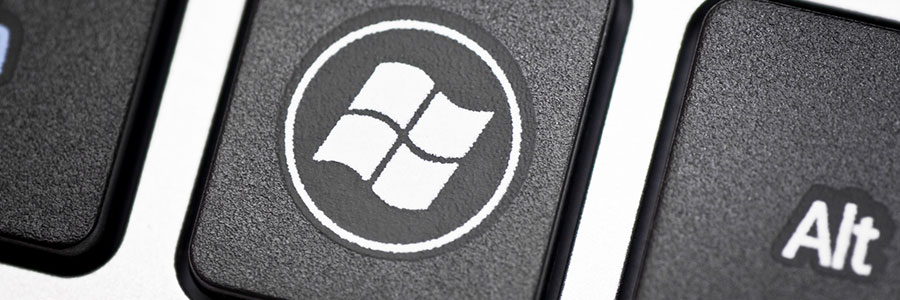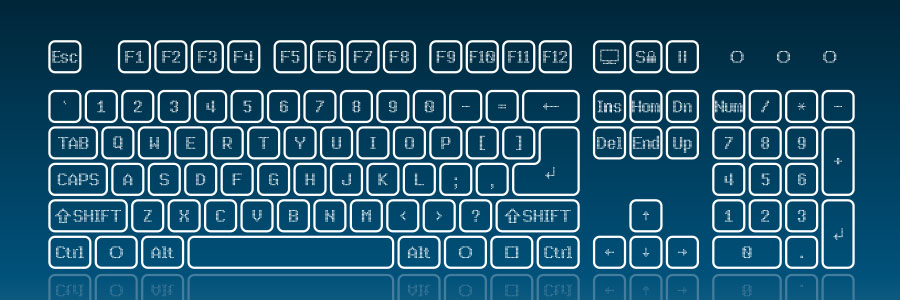Windows 10 has a lot of special features that aim to improve your computing experience. Unfortunately, many of these may also slow your PC down, especially if your machine is older or has a low-end processor. We’ve listed four effective tweaks to make your Windows 10 computer faster.
Windows 10: Boost your PC’s performance with these tips
Windows 10 privacy settings you should adjust right now

Default privacy settings on devices usually aren’t very private. Even Windows 10 devices are initially configured to collect information about users, like how and where they use their devices as well as what type of content and data they access. Fortunately, there are ways to lock down your privacy in Windows 10 — just follow these tips.
Easy steps to remove bloatware from your Windows 10 computer
File Explorer without ads: A quick guide
5 Types of PC clutter and how to get rid of them
Keyboard shortcuts you can use in Windows 10
Steer clear of these mistakes when migrating to Microsoft 365

Migrating to Microsoft 365 is easy and simple, but if you’re not careful, you may find yourself facing problems that can keep you from getting the most out of this comprehensive suite of productivity tools. We’ve listed some of the common issues organizations encounter when migrating to Microsoft 365 and how you can avoid them.
Setting up Windows 10 on your laptop
Leverage your mobile device’s biometrics authentication capabilities
Master Windows 10 with the following tips and tricks

Did you know that the latest update of the Windows 10 operating system comes with many improvements to user experience? Try out the following features and change the way you work, play, and everything in between.
Night light
This feature lets you reduce the amount of blue light emitted from your screen, which helps reduce eye strain and boost sleep efficiency.