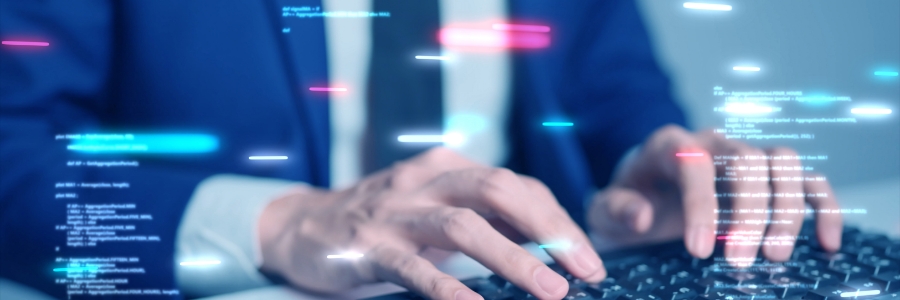Want to make the most of your Windows 11 PC? Removing bloatware is a crucial step. Learn how to easily uninstall unnecessary applications and declutter your system for a smoother and more efficient experience.
What is bloatware?
Bloatware, also known as junkware or crapware, refers to preinstalled software on your device that is often unnecessary and takes up storage space and resources.
Optimize your Windows 11 experience by getting rid of bloatware

Maximizing efficiency: 10 Tips to speed up Windows 11
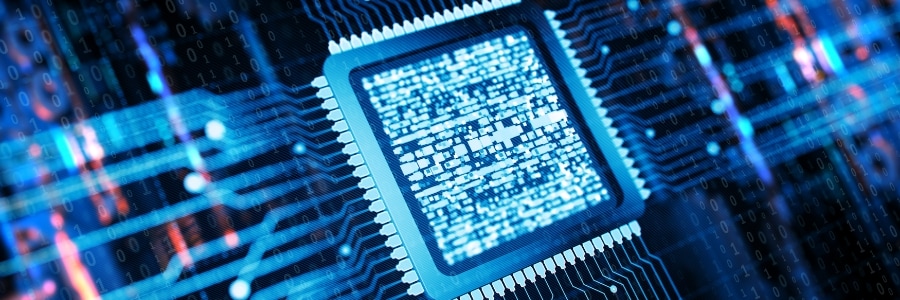
Whether you're using your computer for work or leisure, having a slow and unresponsive system can be frustrating. With the release of Windows 11, Microsoft has promised significant performance improvements compared to its predecessor, Windows 10. However, there are still ways to maximize efficiency and make your computer run even faster.
How to eliminate clutter on your PC for good
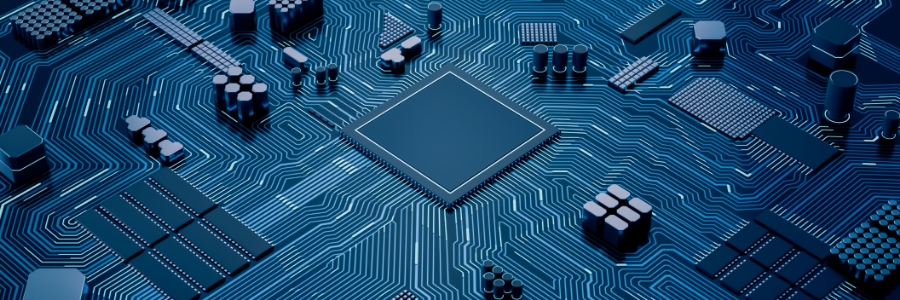
Desktops and hard drives can quickly become cluttered, leading to a noticeable slowdown in your Windows PC's performance. Lucky for you, we’re here to guide you through the process of decluttering your system. By implementing the following techniques, you can restore your computer's speed and efficiency, transforming it into a like-new, high-performing machine in no time.
Performing a fresh reboot of Windows 11
Disable these disruptive Windows 11 settings now

The Windows 11 operating system is growing in popularity among businesses. However, just like its predecessor, it can have some intrusive privacy settings enabled by default. Luckily, you can easily turn these settings off to protect your privacy.
Turn off personalized advertising
Windows 11 features targeted ads as suggestions, recommendations, and tips on your device’s user interface.
Windows 10: Boost your PC’s performance with these tips
How Disk Cleanup can make your PC run faster
What you can expect from the Windows 10 October 2020 Update
A guide to disabling Windows 10’s invasive settings
Will more apps save the Windows phone?
- 1
- 2