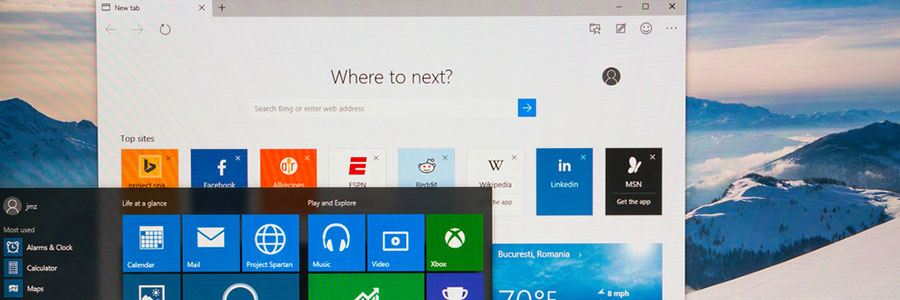Thanks to Microsoft’s latest announcement, cyber-criminals will have a harder time breaking into Windows systems. By dropping the Edge browser into a separate virtual container, workstations put distance between themselves and those who would do them harm under cover of the internet.
Microsoft secures its Edge browser
Office 365 allows guests to collaborate
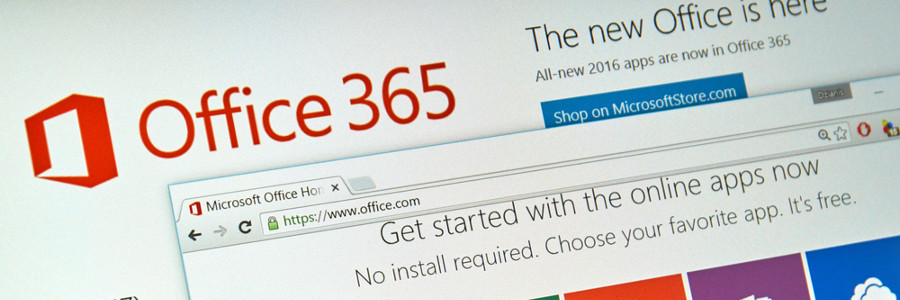
Office 365 is constantly evolving. What started as an online extension of Microsoft’s flagship productivity suite has evolved into one of the best pieces of cloud software currently on the market. Last month we saw the next stage in that evolution, and it came in the form of allowing guests to collaborate on your 365 projects.
Tame Windows 10 notifications in 3 steps
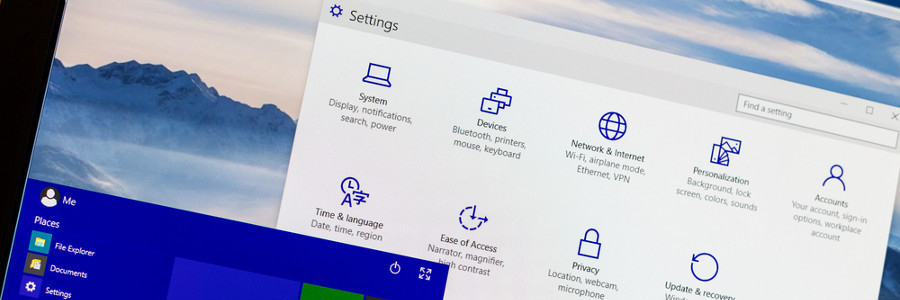
Microsoft has equipped Windows 10 users with a comprehensive set of tools to get their action center settings under control -- even if most users don’t know it. Unfortunately, most desktops are coming with more software and features that result in more notifications, without ever providing users the opportunity to personalize their desktop and get the stream of information under control.
Master your next Powerpoint presentation
Citrix virtualized applications get a boost

Virtualization has taken the IT world by storm, and if you’re not up to speed on exactly what that means, it’s time to change that. The service is no longer a paragon reserved for enterprise-level businesses, and with Microsoft and Citrix’s most recent announcement, it will soon be more accessible than ever.
How to see Android notifications on your PC

As subversive as smartphones may be, we’ll likely never be able to completely get away from desktop computing. And when you’re stuck hammering away on the keyboard, how do you mitigate the stream of texts and notifications coming in on your phone? In a win for PC computing, you can now receive and respond to the majority of your Android notifications from any Windows 10 PC. We’ve explained how this works and how to achieve it in more detail here.
Schedule meetings with Microsoft FindTime

The art of organizing a meeting is much like chess. Each player has different possible moves, or availabilities; and it's up to you to strategize which pieces to move where, or which events to schedule (or reschedule) when. The objective is to land on a square wherein all participants can attend, but achieving this goal often demands a tiring and time-consuming process.
Newest member of Office 365: Bookings
New Outlook add-on comes to the rescue

A good business owner needs to occasionally put themselves into their employee's shoes to get a better picture. Imagine you are a sales representative, most of your working time is split between email inbox and CRM software. All that jumping around between the two is going to become very problematic.