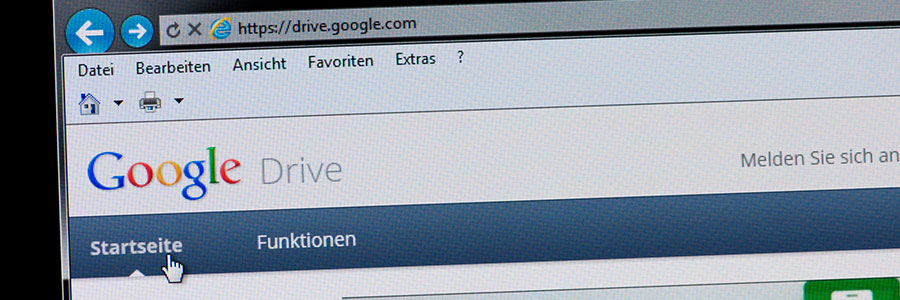The relentless flow of email can be a significant obstacle to maintaining peak productivity in the modern professional landscape. Though Gmail provides an effective platform for communication, it can also become a source of inefficiency. The constant barrage of messages can disrupt your focus or prevent you from finding the exact email you need.
Email management: Gmail hacks to boost productivity
Useful Gmail hacks to boost your productivity
5 Savvy Gmail features you should try
Use Gmail with ease with these 5 tips
Gmail’s proactive anti-phishing enhancements

To this day, cybercriminals still have an old reliable weapon in their arsenal — email. With it, criminals can fool recipients into revealing personal information or clicking on a malware-ridden attachment. This kind of scam is called phishing, and it continues to persist because many people still fall for it.
Six handy Gmail tips for your business
Six Gmail tips you should start using

24 hours seem to pass by in the blink of an eye, especially if you’re a small-business owner. In order to stand a chance against your competition, the last thing you should do is bury yourself in a mound of endless emails. With the following Gmail tips and tricks, you’ll be able to spend less time with your inbox and more time driving business growth.
New anti-phishing features for Gmail

Over the years phishing -- a social engineering attack that uses seemingly innocuous emails to trick victims into giving away personal information or clicking a malicious link -- has grown in sophistication and scale. In order to put a stop to these scams, Google has made some security enhancements for Gmail.
How machine learning boosts productivity
This fake Google app is really a phishing scam
- 1
- 2