Excel is great for organizing and analyzing data, but its power really shines when you can visualize your data with charts and sparklines. These visual tools make it easy to spot trends and make informed decisions without complex analysis. In this guide, we’ll walk you through the basics of creating charts and sparklines in Excel.
Visualizing data made easy: Charts and sparklines in Excel
Excel slicers: Tips for effortless data filtering
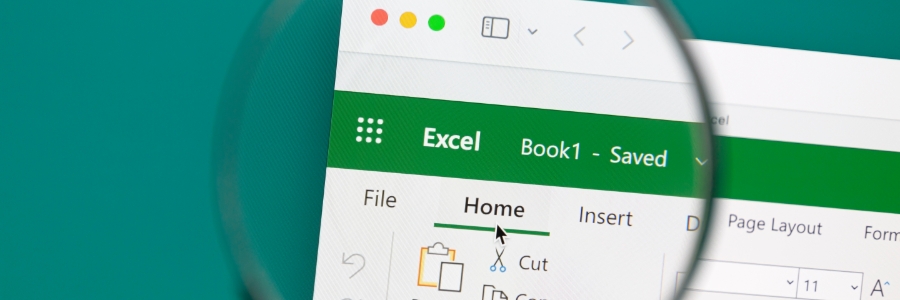
Spreadsheet software such as Microsoft Excel offer immense value, but when data gets too complex, even common functions like filtering can become a hassle. This is especially true if you're unfamiliar with Excel's advanced features. However, with Microsoft Excel slicers, there’s a simple and visual way to filter data.
Unlock your SMB’s growth potential with Microsoft 365

Small- and medium-sized businesses (SMBs) like yours are the backbone of the global economy. You play an essential role in creating jobs, fostering innovation, and driving economic growth. But to stay competitive, you need to have access to the latest technology, and that often feels like an insurmountable challenge for SMBs with limited resources.
Tips for improving your Excel skills
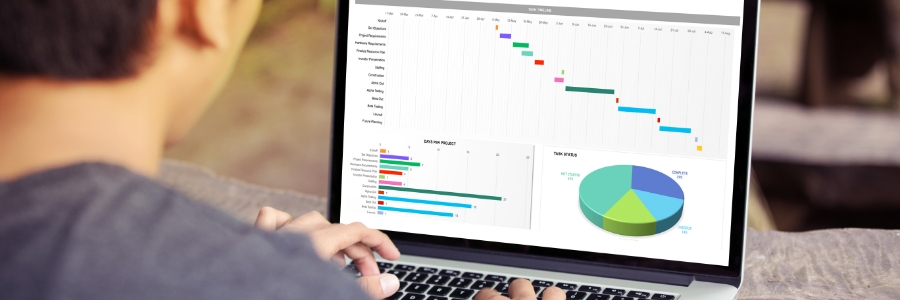
Are you looking to expand your Microsoft Excel expertise? Do you want to learn how to work smarter with this powerful business tool? This article will provide tips to help you improve your Excel skills.
SUM and AutoSum
SUM is a function that allows you to add individual ranges, cell references, values, or all three.
Time to upgrade your Excel skills
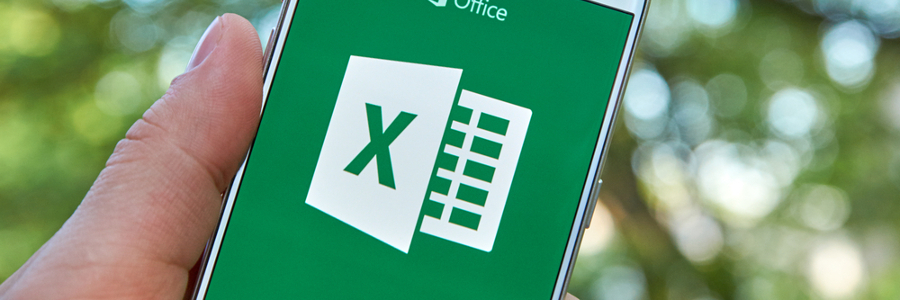
With Microsoft Excel’s new features being so incredibly user-friendly, there’s no excuse to remain basic. Upgrade your skills with our three tips today!
Take advantage of Ideas in Excel
If you’re not sure which type of chart best tells a particular story out of a table of data, don’t worry — Excel’s artificial intelligence has got your back.
Say goodbye to Office 365 — and hello to Microsoft 365

Microsoft recently introduced its new Microsoft 365 (M365) Personal and Family subscriptions, which will replace their Office 365 (O365) Home and Personal plans. The company wants its new bundles to be "the subscription for your life to help you make the most of your time, connect, and protect the ones you love, and to develop and grow.
3 Excel tips that make life easier
10 Office 365 features you need to know about

So you’ve been using Office 365 for your business for quite some time now. But did you know that there are a few nifty features that you can use to make work just a little bit easier? From cutting down tedious tasks to getting work done with multiple people at the same time, Office 365 has got you covered.
The latest and greatest Office 365 updates

Office 365 just keeps getting better and better. Check out how these new and upcoming enhancements can improve productivity.
Office
Write and draw with digital ink
Typing is easy on desktops and laptops, but when you’re on touch-enabled devices, keyboards are cumbersome to use, whether they are extra hardware or as space invaders on your screen.
How to master Microsoft Excel
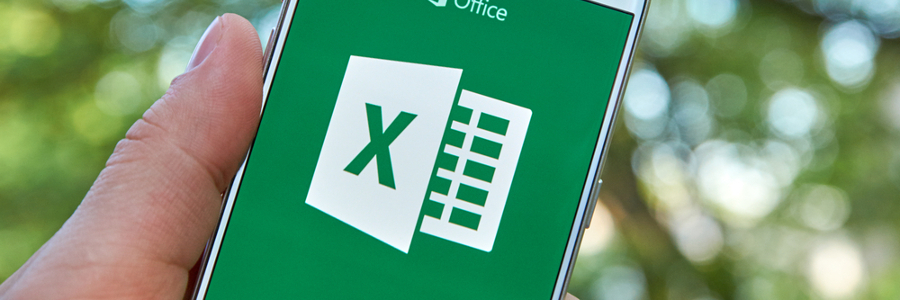
You may know how to use Microsoft Excel's basic functions, but have you truly mastered the program? Excel has more advanced features, and here's how you can master some of them.
Pie and Sunburst Charts
Everyone knows that bombarding stakeholders with endless numbers and decimal points is the wrong approach.
- 1
- 2



