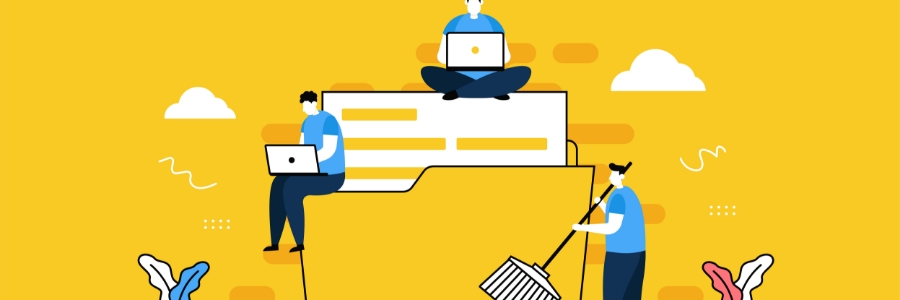Businesses need webcams to conduct remote meetings and online conferences, but these devices can also pose a significant security risk if not properly protected. It's therefore important to be proactive in securing your webcam to prevent any potential breaches of confidentiality and sensitive information.
Enhance your Windows 11 experience: Tips for getting rid of annoying ads

Windows 11 has been praised for its user-friendly design and advanced capabilities, but many users are frustrated by the persistent ads that pop up in various parts of the system. To keep these distractions at bay, we've compiled some helpful tips to get rid of those pesky ads and enhance your Windows 11 experience.
How to kick Windows annoyances to the curb for a zen computing life
Simple decluttering strategies to say goodbye to desktop chaos

The constant struggle against desktop clutter is a familiar one. Between downloaded files, screenshots, and ever-multiplying shortcuts, it's easy for our desktops to transform from a helpful workspace into a digital wasteland. Don’t worry. This guide will equip you with simple yet effective methods for organizing files, customizing your layout, and establishing helpful habits to keep your workspace clutter-free for good.
Microsoft Edge: Your strategic partner for a secure and productive workforce
Setting up your Windows 11 laptop for business success
Optimize your PC’s performance with Disk Cleanup
4 Solutions to Windows 10/11 printing problems

Printing problems can be frustrating, especially if an issue arises just as when you're pressed for time and need a physical copy of a document or form. What makes it even more annoying is when you identify the culprit not as the printer, with its usual ink replacement or paper jams, but rather the system linking your computer to the printer.
Maximizing efficiency: 10 Tips to speed up Windows 11
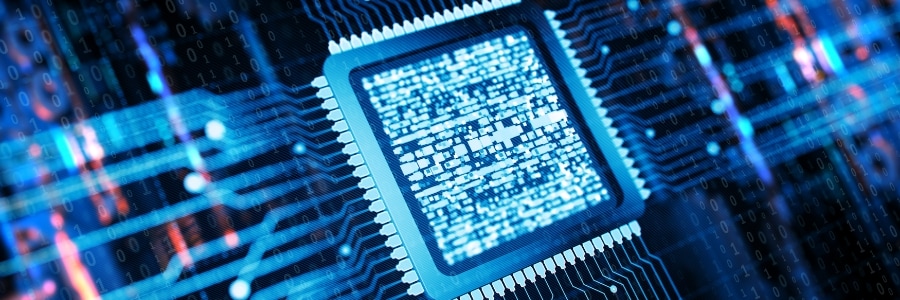
Whether you're using your computer for work or leisure, having a slow and unresponsive system can be frustrating. With the release of Windows 11, Microsoft has promised significant performance improvements compared to its predecessor, Windows 10. However, there are still ways to maximize efficiency and make your computer run even faster.