Microsoft understands the value of your business’s data and the costly repercussions of losing it. That’s why they’ve released a slew of security and compliance tools for Office 365 subscribers. But given the increasing sophistication and frequency of data breaches, Office 365 cloud security solutions won’t be enough to protect your files.
Office 365 receives security upgrades
Why you need to update Microsoft Word
Docs.com shares users’ sensitive files

Have you recently created and uploaded a Microsoft file on Microsoft’s free document-sharing platform, docs.com? Did you know that other than yourself and the small group of people you wish to share documents with, your uploaded documents can be publicly viewed and searched via Google or Bing? Regardless of your reasons for using docs.
Boost user productivity with MyAnalytics
Microsoft Teams is updated and ready

Prior to the release of Microsoft’s version of Slack -- a popular cloud-based team collaboration tool --, Microsoft Teams received a major update that might have given it the competitive edge. Enhanced communications aren't the only way productivity will be driven; take your business to greater heights with these new features.
Office 365: What plan is the right one?

There’s a lot to like about Office 365. You have access to cloud-based productivity suites, Microsoft email servers, SharePoint, and more. But not all Office 365 license plans offer the same features and services. When looking for an Office 365 plan for your business, make sure to follow these tips.
Why sign up for the Office Insider program?
Microsoft says goodbye to Office 2013
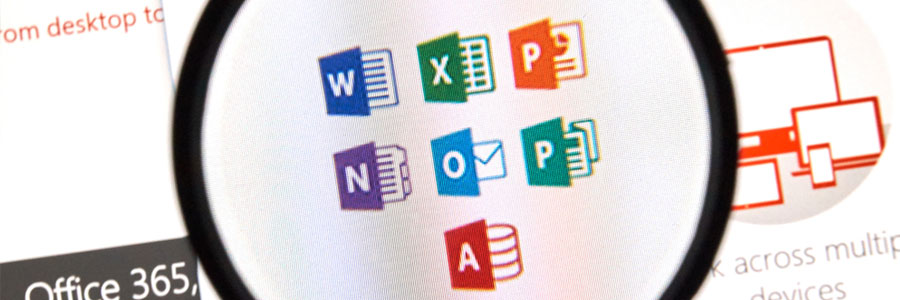
Office 365 subscribers have a little less than a month to enjoy a fully-supported Office 2013 productivity suite. In an effort to push users towards the 2016 version of Office 365, Microsoft will no longer focus on their Office 2013 offerings. Although the announcement is hardly surprising -- considering Microsoft’s track record with software upgrades -- there are extra details you should know.
Let Office 365 help you save the date

When you’re planning a reunion, going back and forth with your friends is frustrating, to say the least. Imagine a similar scenario in your office. The benefits of sharing your calendar with colleagues include knowing when to hold meetings, set project deadlines as well as knowing the best time to talk with clients.






