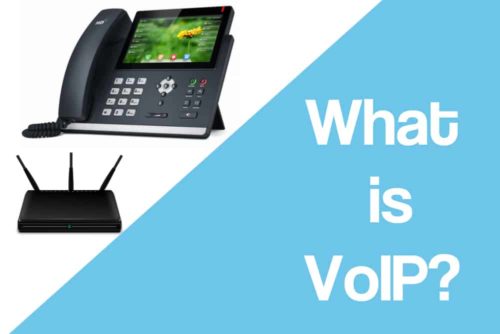VoIP, or Voice over Internet Protocol, is getting a lot of attention these days, especially from small but fast-growing businesses. At Nero Consulting, we have been helping SMBs in New York City, and surrounding areas, deploy, configure, and manage their VoIP system to run on an IP network.
How to enable windows defender? Support for New York Businesses
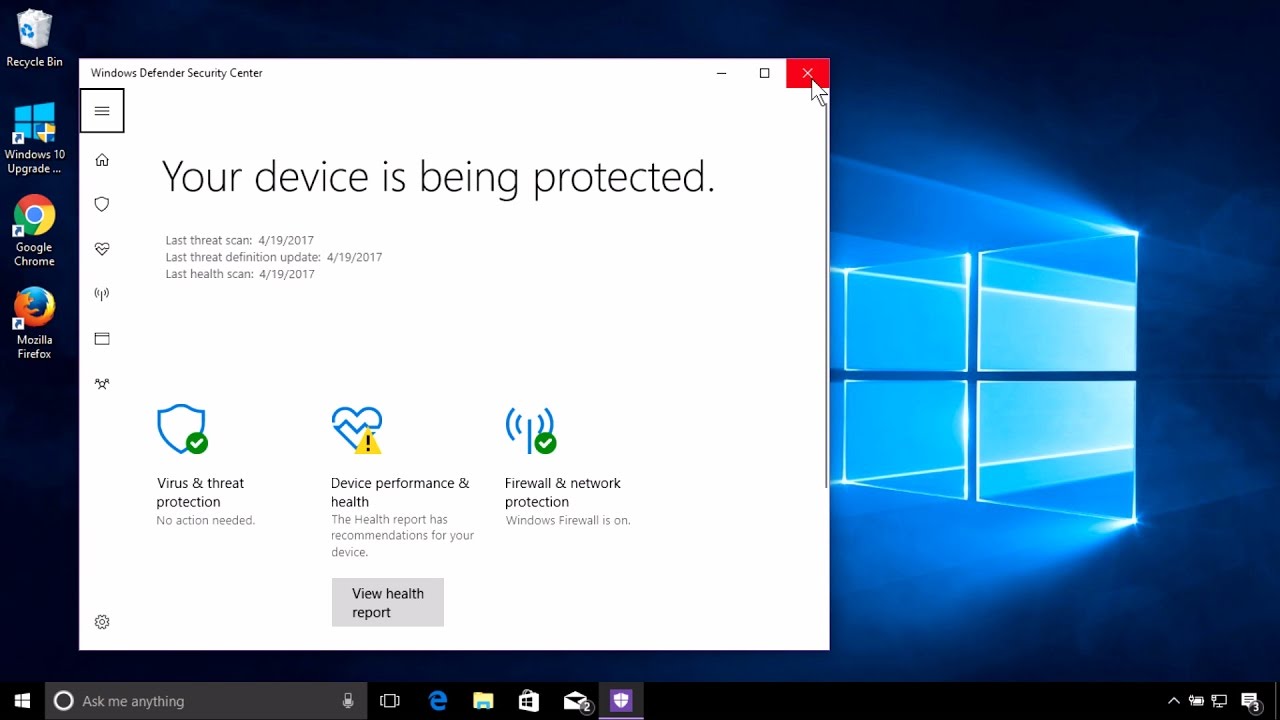
Here is a quick overview for how to enable Windows Defender in your Windows 10 devices:
Open the taskbar
Click the Windows Defender Icon (Shield or Castle depending on O.S)
This will open the Windows Defender Panel. Here look for the setting “Turn off Windows Defender Antivirus” which is underneath the folders of other settings.
Back to Workplace Guideliness for Businesses in New York
The importance of having a business continuity plan (BCP)

Many small- to medium-sized business (SMB) owners never expect a major crisis to hit their company and are often caught flat-footed when it does. Such events can cause downtime, which can lead to lost revenue and reduced profits. In addition, SMBs that fail to recover quickly from disruption face the risk of losing their customers to their competitors.
The SMB’s guide to staying afloat during the COVID-19 pandemic
Could telecommuting be the new norm?
Microsoft Teams Tips Every NYC Business Should Know
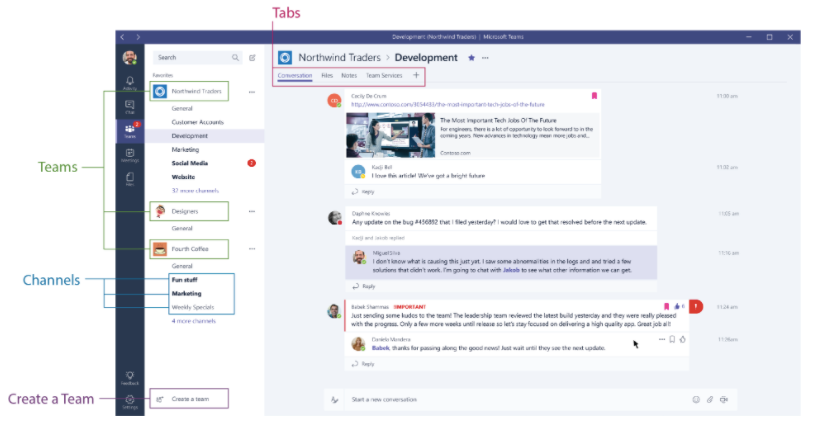
As businesses in Greater New York City area, and all throughout New York state, adjust to the new normal of working from home, a big puzzle for workers and managers alike is figuring out Microsoft Teams.
Teams are very easy to activate and use at a basic level for anyone who’s used chat rooms, conference calls like Skype or Zoom, or any other office application.
Awareness Work-from-Home Deployment Kit
How businesses are impacted by COVID-19

Businesses and consumers are facing a lot of uncertainty because of the coronavirus pandemic. As COVID-19 continues to spread, the only thing that seems certain is that it will impact businesses, particularly the way they operate and use technology.
Increased reliance on communications technology
The need for remote interactions and stronger communications technology will inevitably increase.
Why UPS is necessary for network equipment

Fire, flood, storm, and other disasters can lead to power failure and productivity loss. Using an uninterruptible power supply (UPS) for computers ensures you never lose unsaved work, but without the internet, you’re practically crippled. To avoid that dilemma, we highly recommend using UPS for your networking equipment, including cable modems, wireless access points, and routers.