Note-taking is an essential skill for students and professionals. Whether it’s a board meeting, a conference, or a lecture, you will inevitably need to list, quote, and summarize certain points. Fortunately, you no longer have to rely on longhand to record your notes.
Take notes the modern way with OneNote
The risks posed by Windows 10 bloatware
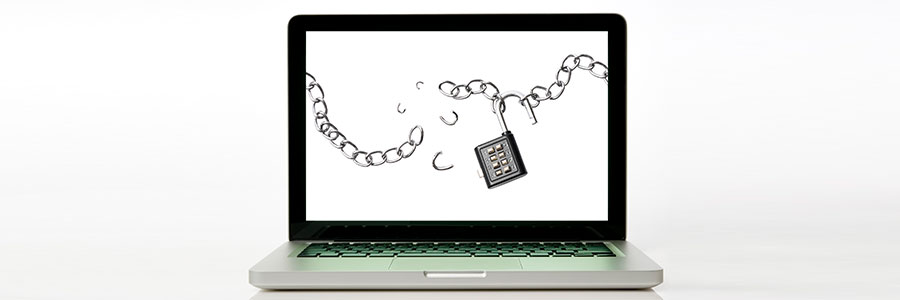
Have you bought a new PC or laptop recently? Don’t be too impressed by so-called value-added pre-installed software, as these take up storage space and use up processing power. More than this, a new report shows that free trial versions of browser toolbars, video games, and antivirus programs can make you vulnerable to cybersecurity threats.
Autocomplete password risks
The cloud and virtualization explained

Cloud computing and virtualization are similar but that doesn’t mean that one can be substituted for the other. Each has its own benefits, so it pays to know how both work, so you can take advantage of them.
Virtualization
Imagine a company with five servers, each assigned a single task such as storage, email, etc.
CRM optimization best practices

The effectiveness of your business's day-to-day operations is the best indicator of whether your customer relationship management (CRM) software is performing to expectations. CRM is revolutionizing the way businesses interact with customers, but are you integrating CRM into your business in the best possible way? Learn how you can transform your business with the following best practices:
Always update customer information
A CRM system is only effective when the data it provides is current.
The biggest mistake to avoid with VMs
How to get the best out of G Suite
Use Single Sign-On for login efficiency
Our guide to Windows 10 build 18305 for PC

In this Windows 10 build 18305 guide, we'll focus on the most important changes that Microsoft carried out for the 2019 major release.
Start menu
This now has a new single-column layout with reduced top-level tiles. This layout appears when you're creating a new account, setting up a new device, or after performing an installation.







